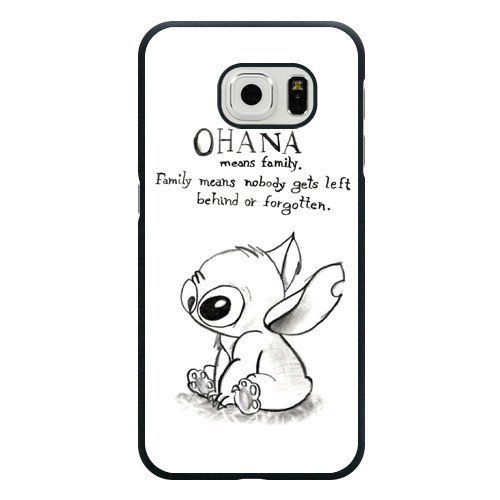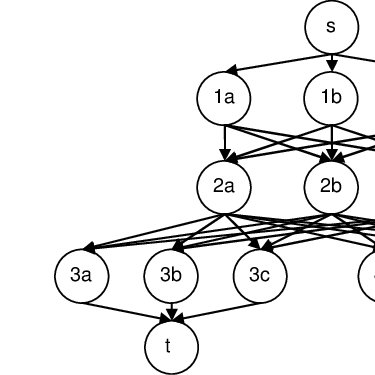Furuno NAVIONICS GP-1850F Handbücher
Bedienungsanleitungen und Benutzerhandbücher für Werkzeug Furuno NAVIONICS GP-1850F.
Wir stellen 1 PDF-Handbücher Furuno NAVIONICS GP-1850F zum kostenlosen herunterladen nach Dokumenttypen zur Verfügung Bedienungsanleitung

Furuno NAVIONICS GP-1850F Bedienungsanleitung (110 Seiten)
Marke: Furuno | Kategorie: Werkzeug | Größe: 1.26 MB |

Inhaltsverzeichnis
FOREWORD
6
Description
16
This part
17
Operation
19
2.14 Alarms
24
3.2 Cursor
28
Scale/Range
28
4. TRACK
35
Interval
36
Capacity
37
Mark Points
42
WAYPOINTS
43
MARK SHAPE
44
Waypoints
46
7. ROUTES
49
LOCAL LIST
51
Services
56
Memory Card
66
TO CONTINUE
67
MANUAL 0.7°W
71
OPTION
74
OPTIONS menu
76
SYSTEM menu
81
Options
87
Display test
95
MEMORY
96
Menu Tree
97
Loran C Chains
100
Decca Chains
101
World Time
102
Furuno Geräte